Nots tells you when doc is out of date.
We track changes in your code and re‑compute relevancy for each document on new updates.
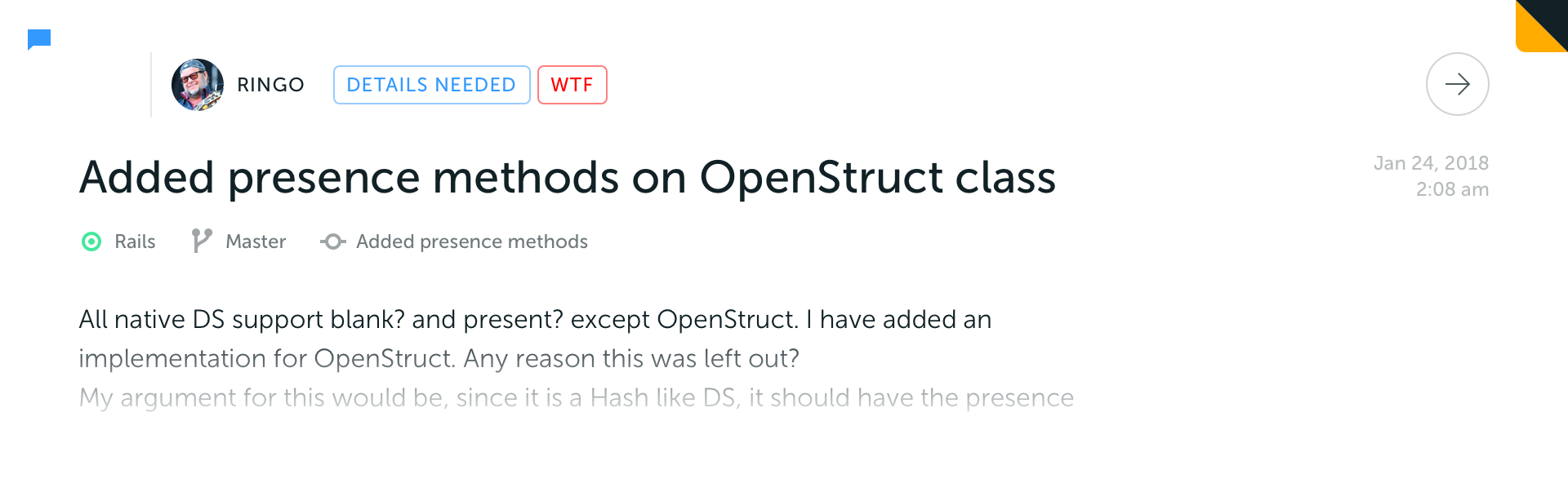
Give feedback, keep context and leave comments.
Save historicized argumentation about what code does and why it's written the way it is.

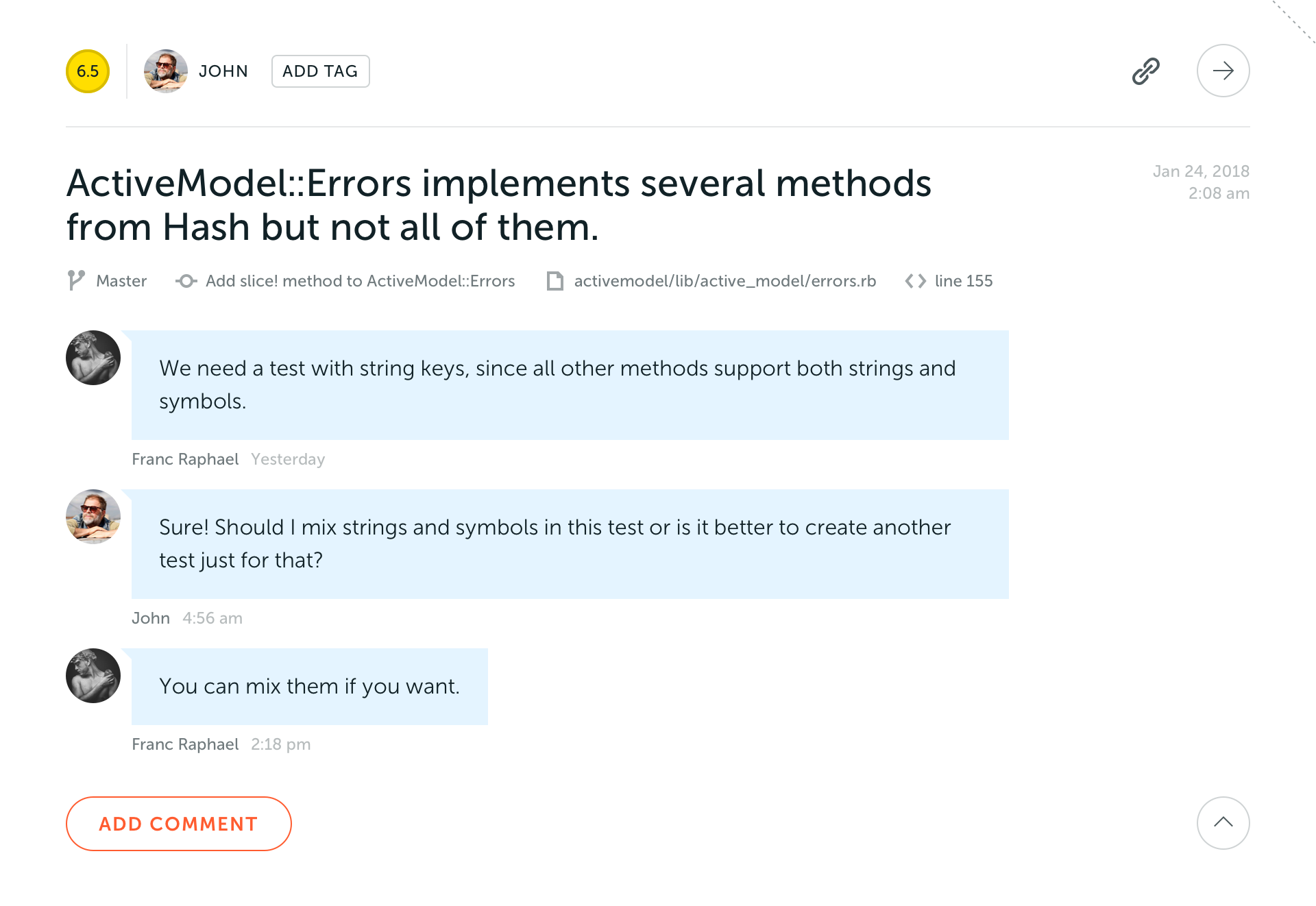
Select a single line or a fragment of code.
Choose a file, commit or branch to link the doc.
Document will stay connected to that code forever.
A project is a space for your docs, notes, attachments, discussions, and code. It based on your Git repository, so we need you to grant access to the repo for us. If you have many Git repos for your product, you need to create separate Nots project for each repo.
Docs, notes, attachments and code of private project accessible only for you and your teammates. Code is stored in the encrypted volume. Secrets and sensitive data stored in the secure vault. Private projects are available only in PRO plans (Mono and Manifold).
Right now yes.
Yes! You can create free public visible to everybody projects at any time.
Also we offer a 15-day money-back guarantee for PRO plans
(Mono and Manifold).
At the end of each month, you will be billed for the number of private projects you're the owner of.
Choosing Mono pricing plan, you will pay nothing if you don't own any private projects, but invited into a private projects created by someone else.
Public projects are always free of charge, no matter what billing plan you choose.
At the end of each month, you will be billed for the number of unique users among all private projects you're the owner of.
As a project owner, you control who participates in it and who you pay for.
Choosing Manifold pricing plan, you will pay nothing if you don't own any private projects, but invited into a private projects created by someone else.
Public projects are always free of charge, no matter what billing plan you choose.
We offer a 15-day money-back guarantee. No questions asked. Contact us at nots@nots.io
There sure are! We know that changing documentation tools can be tedious. We'll carefuly move your docs from the existing tool into the Nots.
We offer refunds within 15 days after the purchase made. No questions asked.
Sure you can. You can easily move between plans any time you want, and the new pricing will be adjusted automatically.
You can cancel your subscription at any time. Contact us at nots@nots.io
We track changes in the code. To do it performantly and reliably we're forced to keep all documents on your servers. Currently, we're working on a one-click exporter of your current docs snapshot as a nicely formatted HTML. Stay tuned.
Still have questions? Contact us through chat or via email at nots@nots.io